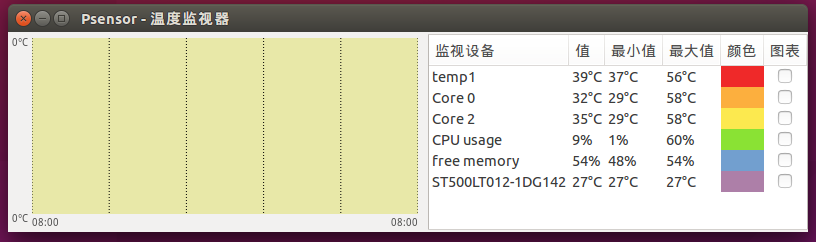重置ubuntu linux usb设备,断电后再上电方法
步骤1
vi usbreset.c
输入以下内容
/*重启usb硬件端口*/ #include#include #include #include #include #include int main(int argc, char **argv)
{
const char *filename;
int fd;
int rc;if (argc != 2) { fprintf(stderr, "Usage: usbreset device-filename\n"); return 1; } filename = argv[1];//表示usb的ID fd = open(filename, O_WRONLY); if (fd < 0) { perror("Error opening output file"); return 1; } printf("reset USB By wmfy808\n"); printf("Resetting USB device %s\n", filename); rc = ioctl(fd, USBDEVFS_RESET, 0);//ioctl是设备驱动中,对I/O设备进行管理的函数USBDEVFS_RESET 是对usb设备进行断电重启 if (rc < 0) { perror("Error in ioctl"); return 1; } printf("Reset successful\n"); close(fd); return 0;}
步骤2
然后执行
cc usbreset.c -o usbreset chmod +x usbresetlsusb|sed 's/":"//g'|awk '{print "/root/usbreset /dev/bus/usb/"$2"/"$4}'|sh